Scenes are a set of predefined configurations to simultaneously control multiple devices with a single command or action. These scenes allow homeowners to create customized environments or scenarios that align with specific activities, moods, or routines. By activating a scene, users can trigger a series of coordinated actions across different smart devices, such as lighting, air-conditioners, curtains, and more – to achieve a desired ambiance or functionality.
Smart home scenes can be triggered with many different methods, such as using your phone’s app, assigning it to a wireless button or switch, by Siri, Google, or Alexa voice control, or even automated based on the time of the day.
Some common examples of scenes we’ve set up for our clients:

Movie Night
This scene can dim the lights, close the curtains, turn on the air-conditioner, and turn on the TV — all with a single command or button press. By activating the movie night scene, homeowners can instantly create a cinema-like experience without having to manually adjust each device.

Good Morning
This scene can be set to turn on the bedroom lights, open the curtains, and turn off the air-conditioner. It can even start playing a favorite morning playlist on your smart speakers! It helps homeowners wake up gently, and prepares them for the day ahead.

Away Mode
When leaving home, activating Away mode can turn off all your smart home devices in the home, and close your curtains with a single trigger, making sure you don’t leave an air-conditioner or a light on accidentally. It can also arm your security system.

Good Night
This bedtime Good night scene can turn off all the lights in the house, lock doors, arm the security system, close the curtains, and adjust the air-conditioners at home to ensure a secure and comfortable environment for sleep.